
If you own a website, it’s essential to ensure that it’s performing well and meeting your goals. A website audit can help you identify issues and areas for improvement, so you can make necessary changes and improve your online presence. In this article, we’ll take a closer look at website audits and how they can benefit your business.
What is a Website Audit?
A website audit is an in-depth analysis of your website’s performance, structure, and functionality. The primary goal of a website audit is to identify issues that affect your website’s usability, search engine ranking, and user experience. The audit covers several areas, including but not limited to:
- Technical performance: This includes analysing your website’s loading speed, code quality, and mobile responsiveness.
- Content quality: This involves evaluating your website’s content, including the use of keywords, meta tags, and headers.
- User experience: This looks at your website’s design, layout, and navigation, among other things.
Why is a Website Audit Important?
A website audit is essential for several reasons, including:
- Identifying issues that may be impacting your website’s search engine ranking and visibility.
- Improving your website’s user experience, which can lead to increased engagement and conversion rates.
- Ensuring your website’s technical performance is up to par, which can improve your website’s loading speed and overall functionality.
- Helping you understand your website’s analytics and user behaviour, so you can make informed decisions about future updates and changes.
How to Conduct a Website Audit
To conduct a website audit, you can either use free online tools or hire a professional to perform a more in-depth analysis. Here are the steps involved in a basic website audit:
Step 1: Analyse Your Website’s Performance
Start by analysing your website’s technical performance, including its loading speed, code quality, and mobile responsiveness. You can use free online tools like Google’s PageSpeed Insights and Mobile-Friendly Test to get an overview of your website’s performance. These tools will provide you with a report that highlights issues that need to be addressed, such as slow loading speed, unoptimised images, and broken links.
Step 2: Evaluate Your Website’s Content
Next, evaluate your website’s content, including your use of keywords, meta tags, and headers. Use tools like Google Analytics and Google Search Console to analyse your website’s traffic and search engine ranking. This will help you identify the pages that are performing well and those that need improvement. Look for issues such as duplicate content, missing meta descriptions, and broken links.
Step 3: Review Your Website’s User Experience
Finally, review your website’s user experience, including its design, layout, and navigation. Analyse your website’s bounce rate, time on page, and click-through rates to understand how users interact with your website. Use tools like Hotjar and Microsoft Clarity to analyse user behaviour and identify issues that affect your website’s usability.
After conducting a website audit, you should have a comprehensive understanding of your website’s strengths and weaknesses. Use this information to create an action plan that addresses the issues and areas for improvement.
Conclusion
In conclusion, a website audit is an essential step in improving your website’s performance and online presence. By analysing your website’s technical performance, content quality, and user experience, you can identify areas for improvement and make necessary changes. If you’re not confident in your ability to conduct a website audit yourself, consider hiring a professional web developer to help you. A professional can provide you with a more in-depth analysis and recommendations tailored to your business needs. Contact me today to book a website audit and take the first step towards improving your online presence.
Book a Chat
Search
Other Articles
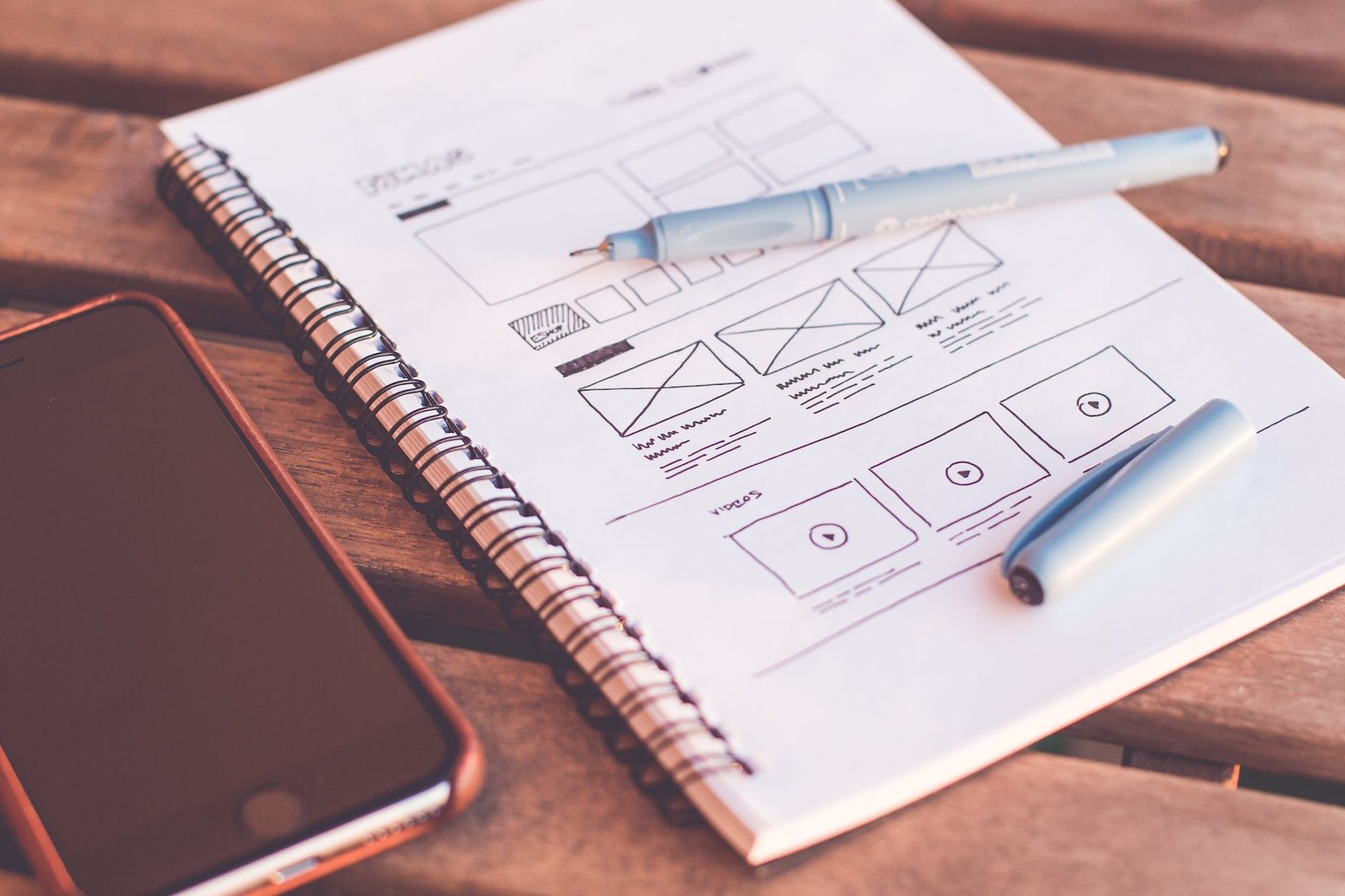
Website Redesign: When and How to Revamp Your Website for Better Results

On-page SEO: How to Optimise Your Website for Search Engines
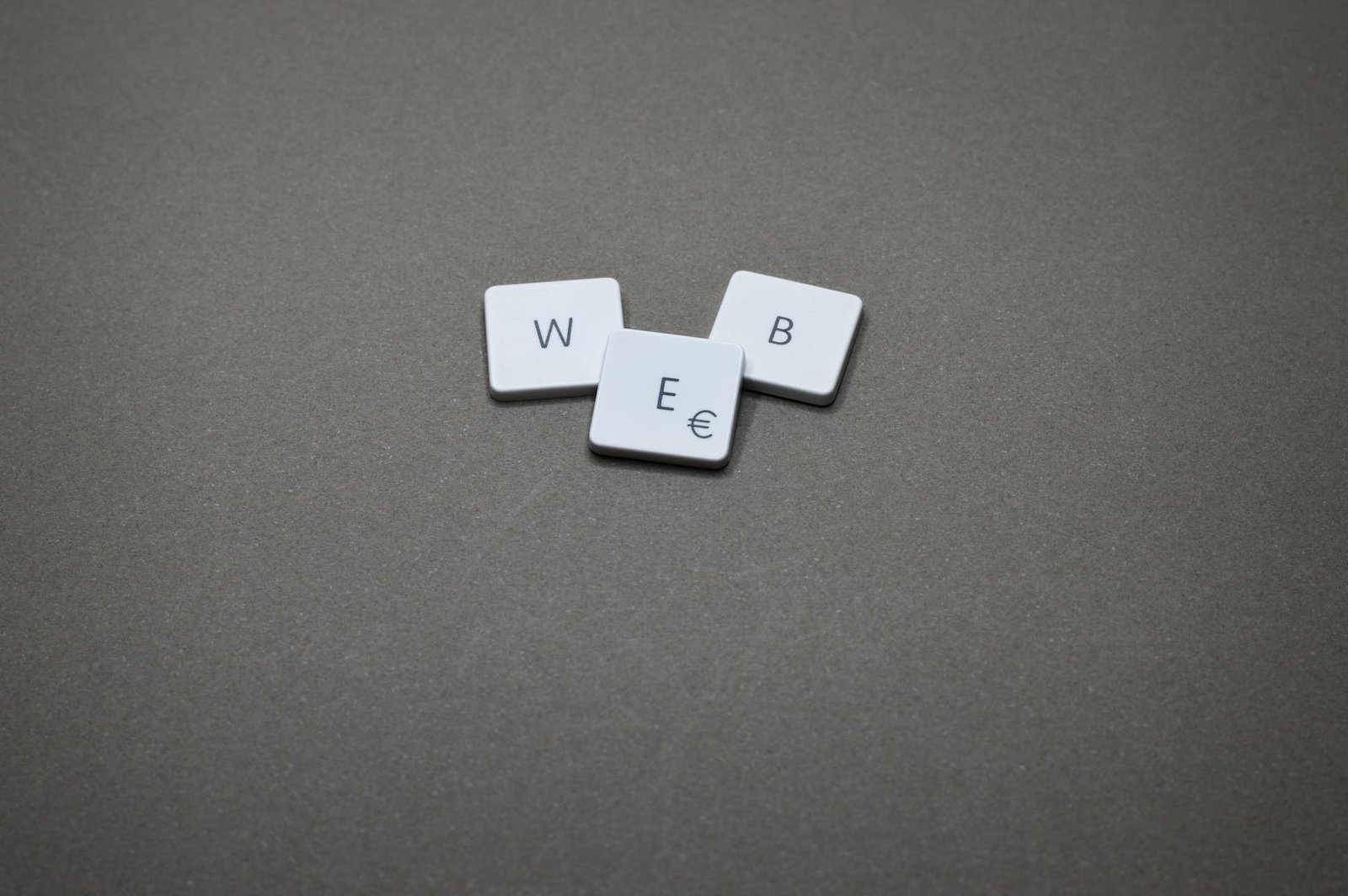
How to Choose the Right Web Hosting for Your Business

Website Maintenance: Why it’s Important and How to Do it Right
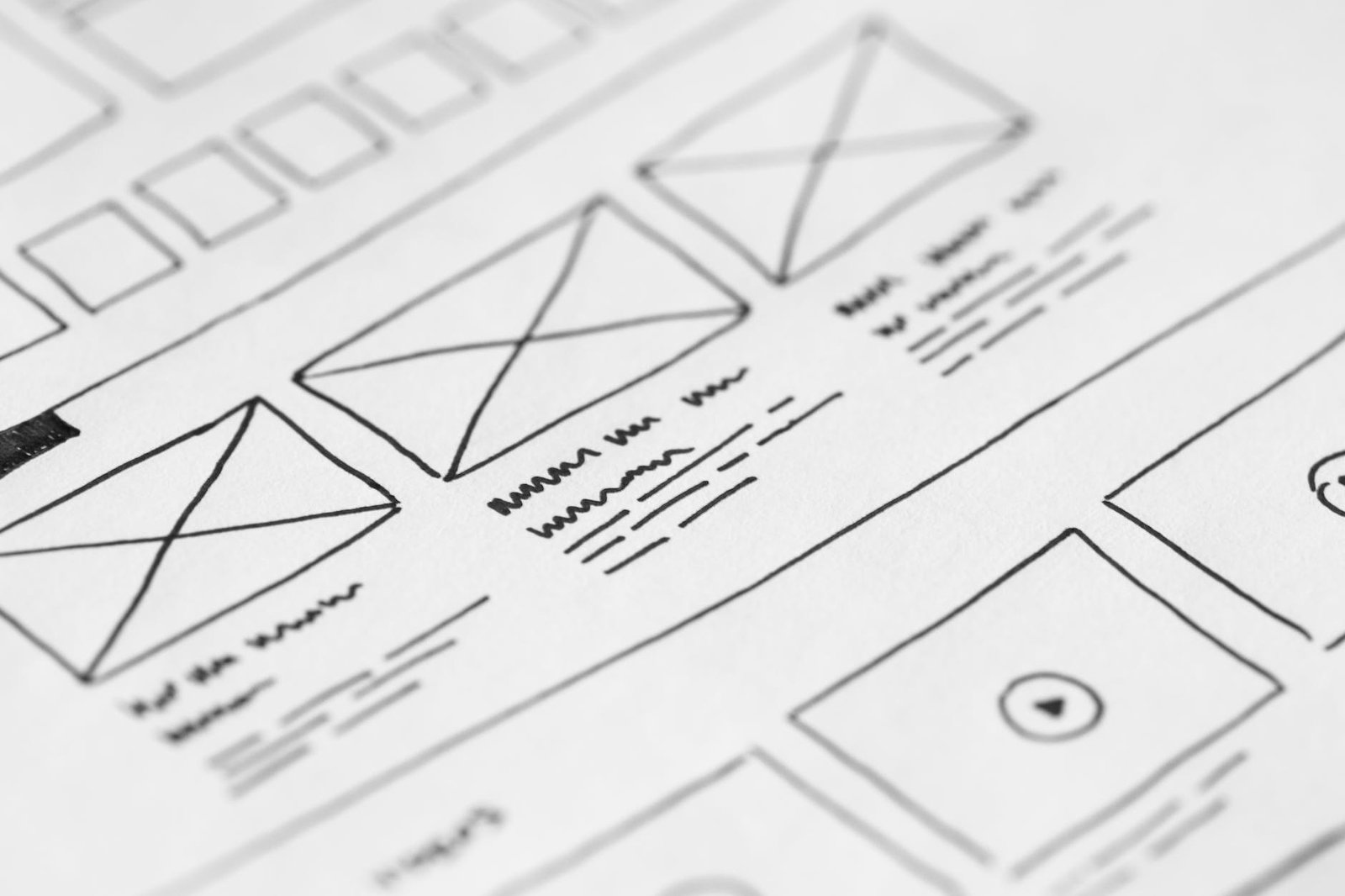
UX Design: How to Improve Your Website’s User Experience

Content Marketing for E-Commerce: How to Create Content that Converts


