
As a business owner, you invest a lot of time, effort and money into creating a website that represents your brand and attracts potential customers. However, many businesses overlook the importance of website maintenance, which can lead to serious consequences such as security breaches, decreased website performance and loss of customer trust. In this article, we will explore why website maintenance is important and how you can do it right.
Why is website maintenance important?
- Security: Websites are vulnerable to attacks from hackers who can steal sensitive information, such as customer data or financial details. Regular website maintenance helps to identify and fix security vulnerabilities before they are exploited.
- Performance: A website that loads slowly or has broken links can lead to a negative user experience and a decrease in traffic. Regular maintenance can improve website performance and keep it running smoothly.
- Search engine ranking: Search engines prefer websites that are updated regularly and have fresh content. Regular maintenance helps to keep your website up to date and improves your chances of ranking higher in search engine results.
- Reputation: A poorly maintained website can damage your business’s reputation and decrease customer trust. Regular maintenance ensures that your website is functioning properly and reflects your brand in a positive light.
How to do website maintenance right?
- Backup your website: Regularly backing up your website ensures that you can restore it to a previous version if anything goes wrong. This is especially important when making significant changes to your website.
- Update software: Keep your website’s software up to date to ensure that security vulnerabilities are addressed, and your website is functioning properly.
- Check for broken links: Broken links can negatively impact your website’s user experience and search engine ranking. Regularly check for broken links and fix them.
- Monitor website performance: Monitor your website’s performance regularly to identify and fix any issues that may be impacting user experience and search engine ranking.
- Review website content: Regularly review your website content to ensure that it is up-to-date and relevant to your audience.
- Conduct security scans: Regularly conduct security scans to identify and address any potential security vulnerabilities.
- Test website functionality: Test your website’s functionality regularly to ensure that it is functioning properly and providing a positive user experience.
- Optimise images: Large images can slow down your website’s load time. Optimise your images to ensure that they do not impact your website’s performance.
- Ensure mobile responsiveness: A significant portion of website traffic comes from mobile devices. Ensure that your website is mobile responsive and provides a positive user experience on all devices.
- Hire a professional: Website maintenance can be time-consuming and require technical expertise. Check out our Website Maintenance and Support Packages
Conclusion
In conclusion, website maintenance is an essential part of website management that helps to ensure your website is secure, performs well and reflects your brand in a positive light. By following these tips, you can do website maintenance right and avoid the negative consequences of neglecting it. Remember, a well-maintained website can be a valuable asset to your business.
FAQs
While some basic WordPress maintenance tasks can be performed by website owners themselves, it is recommended to hire a professional for more complex tasks such as security updates and backups. This helps to ensure that the maintenance is performed correctly and thoroughly.
To ensure proper maintenance of your WordPress website, consider our maintenance service which includes regular check-ins with a me. It’s also important to stay up-to-date on the latest WordPress updates and best practices for website maintenance.
The frequency of website maintenance largely depends on the complexity of your website and the frequency of updates. However, it is recommended to perform website maintenance tasks at least once a month to ensure your website is running smoothly.
Some common website maintenance tasks include updating website content, fixing broken links, optimising website speed, ensuring website security, performing regular backups, and monitoring website performance.
Neglecting website maintenance can lead to security vulnerabilities, slow website performance, broken links, and outdated content. This can result in a poor user experience and ultimately, decreased traffic and conversions. Regular website maintenance is essential to keep your website secure and up-to-date, which can help to improve user experience and increase conversions.
Website maintenance refers to the process of regularly updating and managing your website to ensure it stays up-to-date, secure, and performs optimally.
Regular WordPress maintenance should include tasks such as updating the WordPress core, themes, and plugins, fixing broken links, optimizing images, and backing up website data.
Website maintenance is crucial because it helps to keep your website secure and up-to-date with the latest technologies and trends. Regular maintenance also ensures that your website is running smoothly and efficiently, which can help to improve user experience and increase conversions.
Regular maintenance of a WordPress website is crucial for ensuring optimal performance and user experience. Poorly maintained websites can lead to slow loading times, broken links, and other issues that negatively impact SEO rankings.
Book a Chat
Search
Other Articles
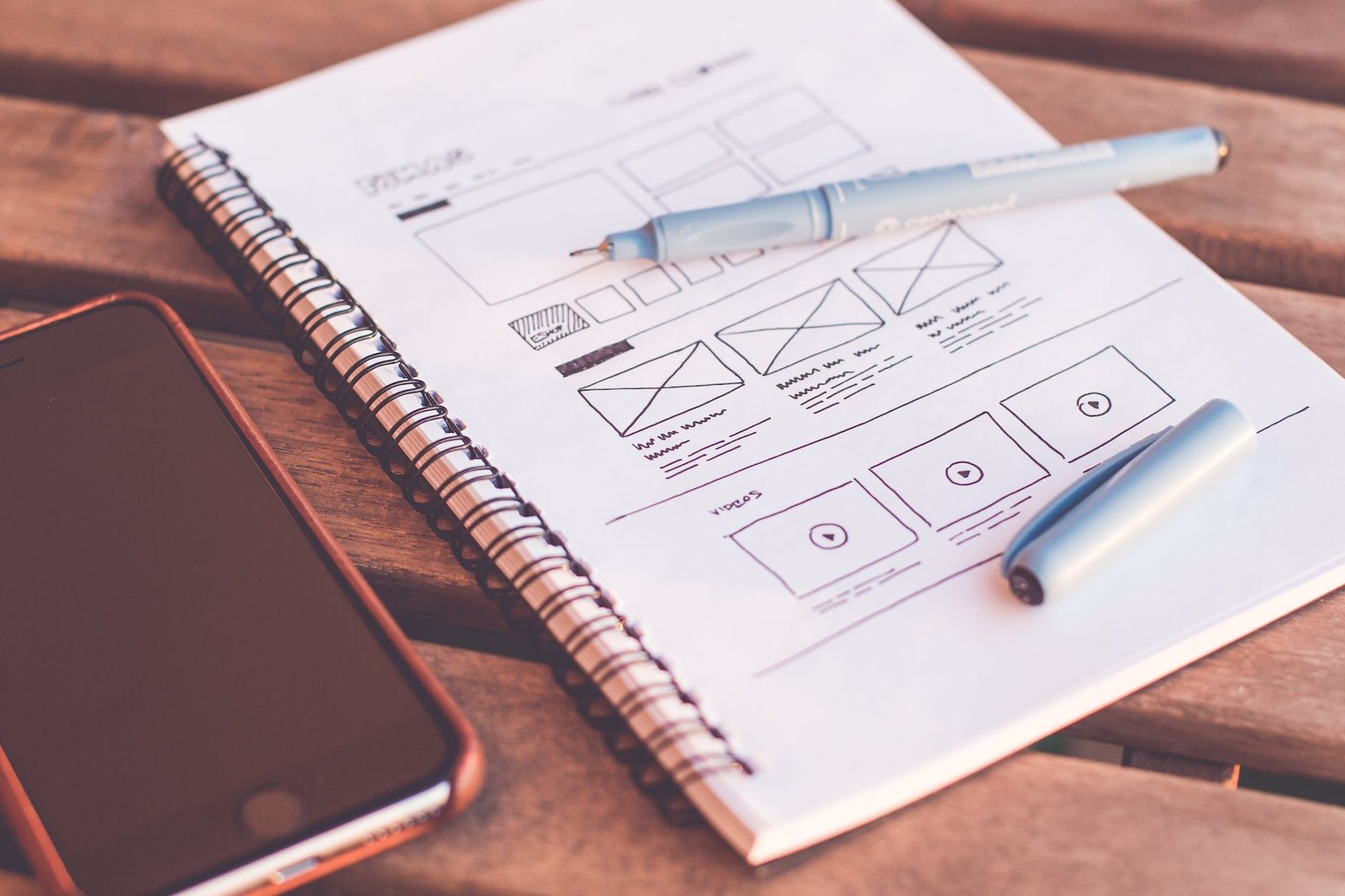
Website Redesign: When and How to Revamp Your Website for Better Results

On-page SEO: How to Optimise Your Website for Search Engines
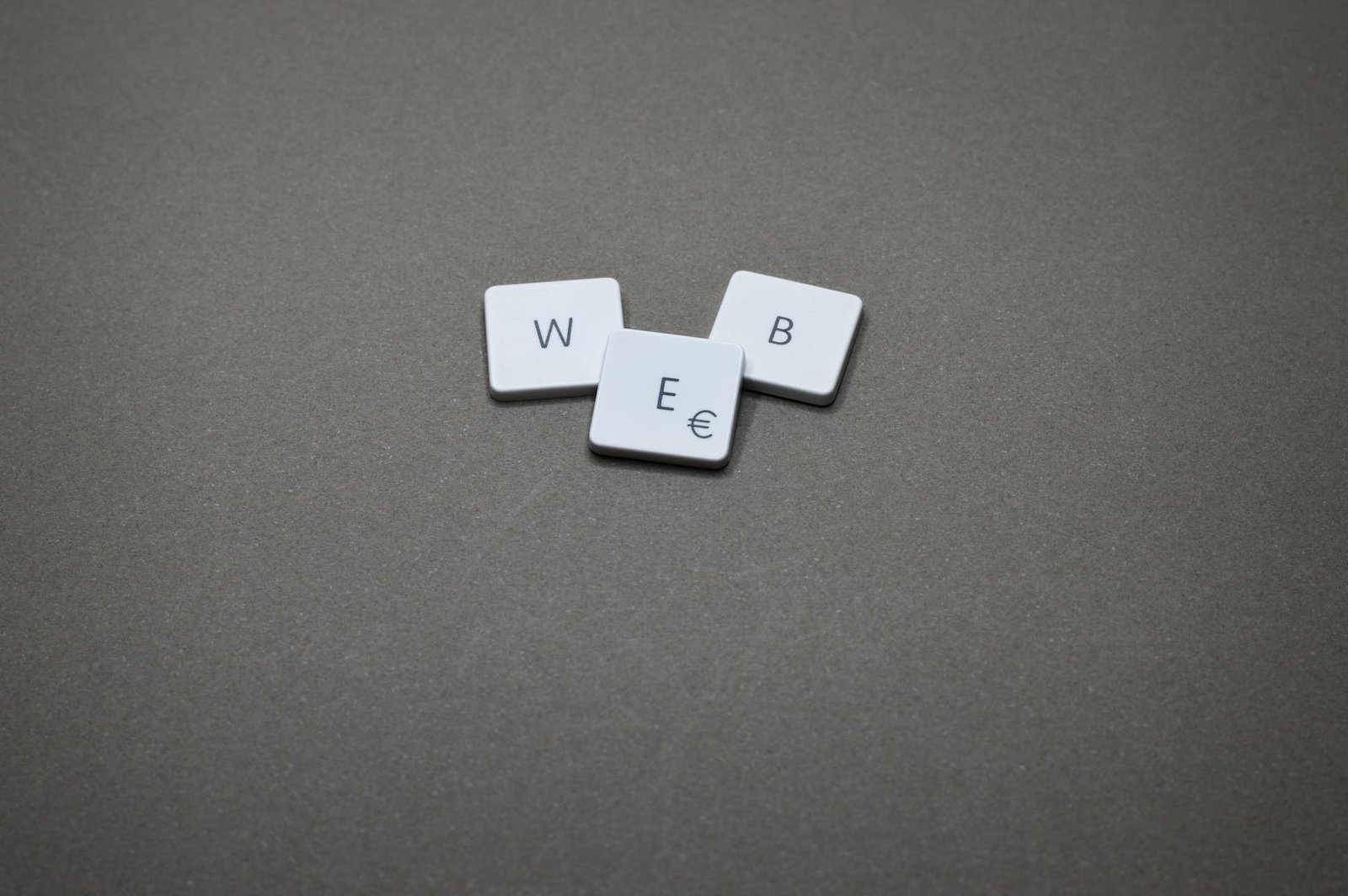
How to Choose the Right Web Hosting for Your Business

Website Maintenance: Why it’s Important and How to Do it Right
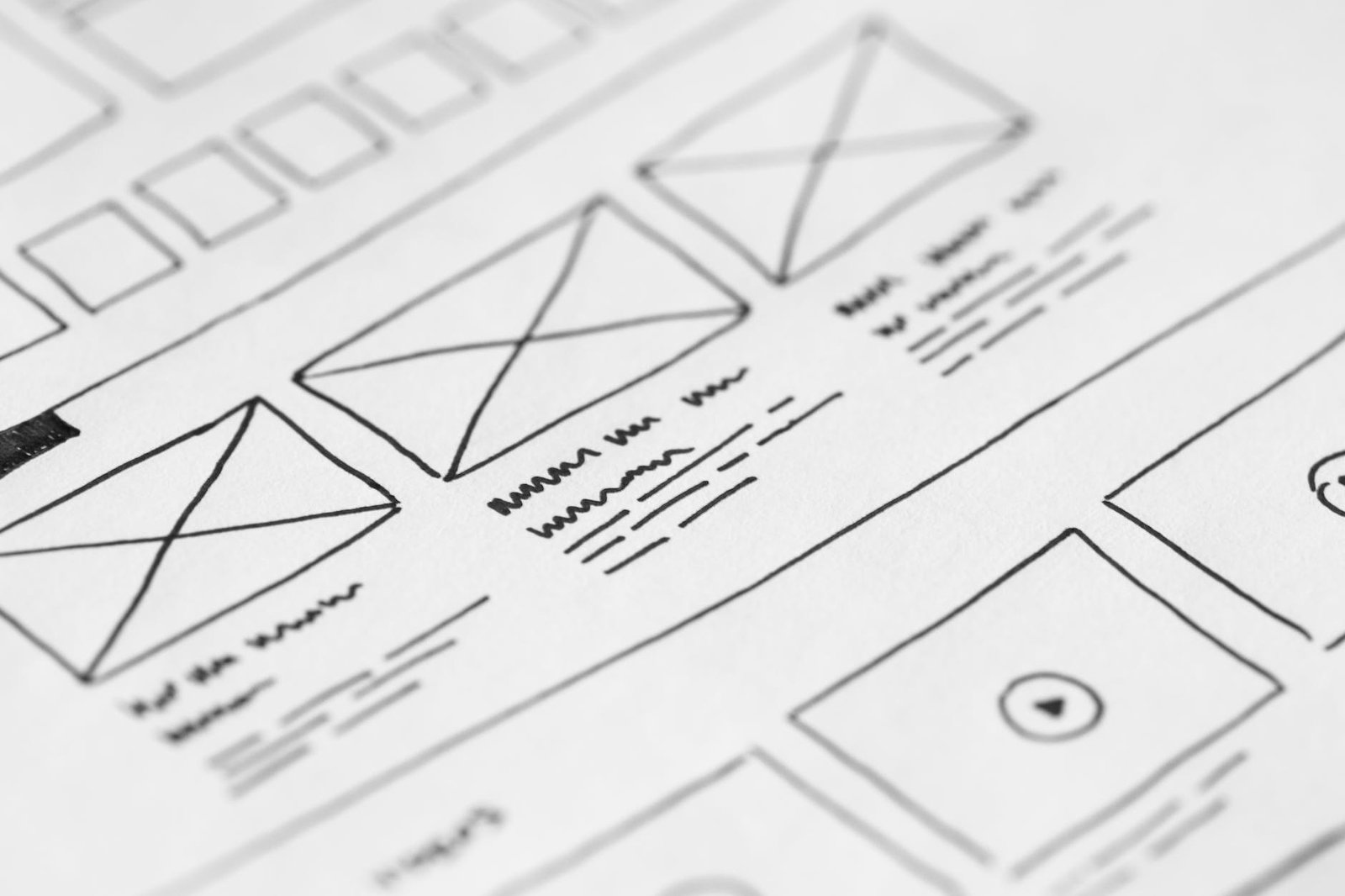
UX Design: How to Improve Your Website’s User Experience

Content Marketing for E-Commerce: How to Create Content that Converts


